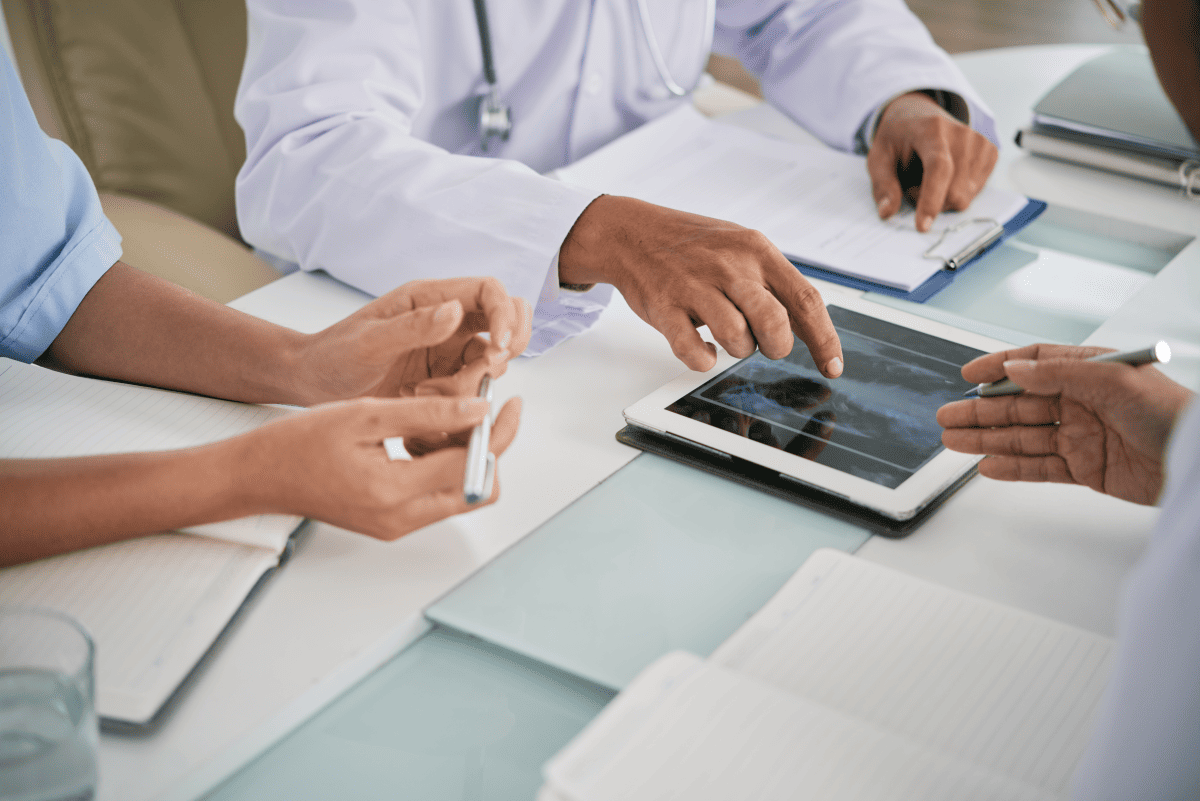Enterprise Learning Management System: A Step-by-Step Guide for Organizations

Organizations can no longer rely on sporadic workshops and static presentations to keep their workforce competitive. With remote teams spanning continents and regulatory requirements growing more complex, companies need sophisticated technology to deliver, track, and measure learning at scale.
To address these complexities, large enterprises allocate substantial portions of their L&D budgets to technology-enabled learning solutions, reflecting the strategic importance of digital training infrastructure. This is where enterprise learning management systems (LMSs) come into play. This type of LMS can handle thousands of users, integrate with business systems, and provide compliance tracking that smaller solutions cannot support.
Planning to set up an enterprise LMS to handle your staff’s training needs? This guide walks you through everything you need to know, from understanding what defines an enterprise LMS to successfully rolling it out across your organization.
What is an Enterprise Learning Management System?
An enterprise learning management system is software designed to deliver, manage, and track training programs across large organizations with thousands of employees. LMSs handle complex organizational hierarchies, sophisticated integration requirements, and compliance reporting that basic LMS solutions cannot support.
The system functions as the central hub of your corporate learning infrastructure. It connects learners to content, tracks their progress through certification programs, generates compliance reports for auditors, and provides executives with data-driven insights into training effectiveness. The platform handles everything from onboarding new hires in Singapore to recertifying sales teams in Chicago on product updates.
Every enterprise platform includes several foundational capabilities:
- Course management tools allow administrators to build learning paths, upload content in multiple formats, and organize curricula by department or role.
- Assessment engines test comprehension through quizzes, assignments, and practical evaluations.
- User administration systems manage learner profiles, group assignments, and role-based permissions across the entire organization.
- Content authoring tools enable internal subject matter experts to create training materials without external vendors.
Enterprise LMS vs. Standard LMS: Key Differences
Enterprise platforms differ from standard LMS solutions in four critical ways: scale, security, integrations, and reporting depth. Let’s take a closer look at each of them.
- Scale. Small business platforms typically support hundreds of users, while enterprise systems handle tens of thousands of concurrent users without performance issues.
- Security. Enterprise security includes single sign-on, data encryption, and granular access controls that meet Fortune 500 compliance standards.
- Integration. Integration capabilities separate these categories most clearly. Standard platforms might import user data from a CSV file. Enterprise solutions maintain real-time bidirectional sync with HR systems, automatically provisioning accounts and updating job roles. They connect to talent management systems, CRM platforms, and business intelligence tools through robust APIs.
- Reporting depth. Reporting also differs substantially. Basic platforms show completion rates and test scores. Enterprise systems aggregate data across regions, departments, and job functions. They track skill development over time, correlate training with business outcomes, and generate audit-ready compliance reports automatically.
When Your Organization Needs an Enterprise LMS
Given a considerable initial investment and IT infrastructure changes, many businesses are still hesitant about implementing enterprise LMSs into their operations. What signs indicate that your organization is LMS-ready, and this change is worth the effort?
Your organization needs an enterprise LMS when you're training thousands of employees, operating across multiple locations, or facing strict regulatory requirements. These are the primary indicators that basic platforms will fail to meet your needs. Organizations with complex compliance obligations — healthcare providers tracking HIPAA certifications, financial services firms managing securities licensing, manufacturers documenting safety training — require the automated tracking that only enterprise systems provide.
Global companies with multilingual workforces also need localization capabilities that extend beyond simple translation. If your current platform cannot integrate with Workday, SAP SuccessFactors, or Salesforce, you're spending excessive time on manual data entry and reconciliation. The moment your L&D team builds workarounds or maintains parallel spreadsheets to compensate for platform limitations, you've outgrown your system.
LMS Feature Comparison
All top enterprise learning management systems support SCORM compliance, mobile learning, and basic reporting as baseline capabilities. So, how can you choose the best enterprise LMS that really makes a difference? Differentiation emerges in advanced features that directly impact user experience and administrative efficiency.
Some platforms offer native content authoring tools that rival dedicated e-learning software. Others excel at gamification, transforming compliance training into engaging experiences with points, badges, and leaderboards. Integration depth also varies significantly — while most platforms import user data from your HRIS, only some support real-time bidirectional sync.
In addition, social learning features differ substantially across vendors. Discussion forums, peer-to-peer knowledge sharing, and collaborative projects are standard in some systems but afterthoughts in others. AI-powered recommendations that suggest relevant courses based on role, career aspirations, and skill gaps remain relatively rare but increasingly valuable.
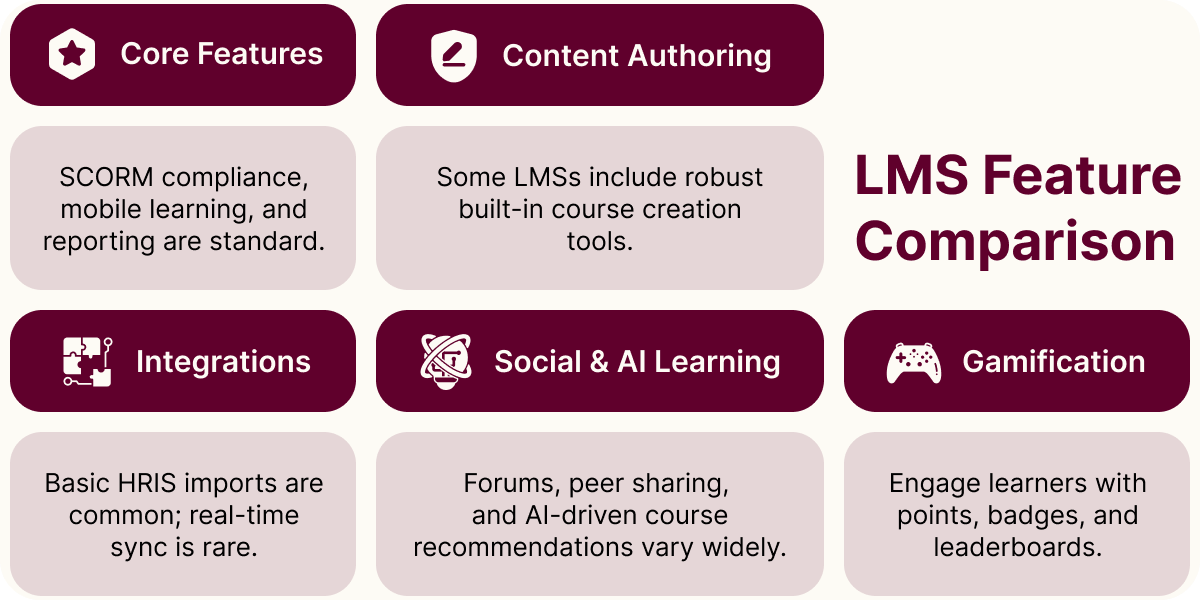
How to Choose the Right Enterprise LMS
As the market for enterprise LMS is growing day by day, a systematic approach to software product evaluation and comparison becomes critical. Organizations that skip rigorous evaluation typically discover critical limitations only after contract signing, when changes become expensive or impossible. Experts recommend evaluating LMS platforms using five essential criteria:
- technical requirements,
- feature alignment,
- vendor stability,
- total cost,
- implementation complexity.
This structured approach prevents emotional decisions based on slick demos or aggressive sales tactics.
Another promising approach is to build your evaluation framework by interviewing stakeholders across the organization. What do your employees need from an LMS?
- L&D teams need content management flexibility and easy course authoring.
- IT departments prioritize security certifications, integration standards, and infrastructure requirements.
- Compliance officers focus on audit trails and regulatory reporting.
- End users want intuitive interfaces and accessible content.
Using these insights, you can arrive at the most comprehensive LMS solution that addresses your team’s needs and meets your business targets best.
Essential Features Every Enterprise LMS Must Have
Your platform must scale to accommodate current headcount, with anticipated growth targets in mind. In addition, it should support robust API integrations and provide comprehensive compliance tracking. These three capabilities represent non-negotiables that eliminate vendors from consideration immediately. Scalability ensures you won't need expensive upgrades or migrations as your organization grows.
It’s also notable that API capabilities matter more than most buyers initially recognize. At a minimum, your platform needs bidirectional integration with your HRIS and identity management system. Advanced organizations also need to connect performance management systems, CRM platforms, and business intelligence tools. For this reason, vendors should provide detailed API documentation and reference customers who've implemented similar integrations to showcase the real value of their software products to organizations.
Let’s recap the critical technical capabilities that separate enterprise platforms from basic solutions:
- Scalability to support organizational growth. The LMS platform must handle your current user count plus anticipated growth without requiring architectural changes or expensive upgrades. To make sure it will deliver such output in the long run, you need to test the system under realistic load conditions during evaluation, not just with demo accounts. Ask vendors about their largest customer implementations and any performance degradation they've experienced at scale.
- Robust API integration capabilities. Your LMS needs well-documented REST APIs that support bidirectional data sync with HRIS, identity management, performance systems, and CRM platforms. The API should handle bulk operations efficiently and provide webhook notifications for real-time event processing. Request API documentation during evaluation and have your IT team assess the solution’s technical feasibility.
- Comprehensive compliance and certification tracking. The system must automatically assign mandatory training based on complex rule sets, considering role, location, department, and regulatory requirements. It should monitor certification expiration dates, trigger recertification workflows, send multi-level escalation notifications, and generate audit-ready reports with digital signatures and timestamps.
- Enterprise-grade security and access controls. Look for SOC 2 Type II certification, ISO 27001 compliance, encryption at rest and in transit, single sign-on integration with major identity providers, role-based access controls with granular permissions, and detailed audit logs tracking all system accesses and changes.
Mobile optimization isn't optional anymore. The majority of employees now access training content from smartphones or tablets during their workflow. The platform should offer native mobile apps with offline content access, not just a responsive website. Videos must stream efficiently on cellular connections, and assessments need touch-friendly interfaces.
Analytics capabilities also differentiate basic platforms from enterprise solutions. You need dashboards that track completion rates, assessment scores, time-on-task, and business impact. Custom reporting should be configurable by administrators without vendor assistance. Data export in standard formats (CSV, Excel, JSON) is also vital for smooth integration with external analytics tools.
Creating Your LMS Requirements Checklist

With so many LMS requirements at your fingertips, how can you prioritize the feature list to choose an enterprise LMS wisely? The task becomes more straightforward with an organized approach.
Categorize requirements as must-have, nice-to-have, and future needs, then weigh each category based on its business impact. Must-haves are deal-breakers that eliminate certain options from consideration. Nice-to-haves help differentiate between finalists during head-to-head evaluation. Future needs ensure the platform can grow with your organization without requiring replacement.
Let’s illustrate this selection process with an example. When you quantify the business impact wherever possible by calculating time savings, risk reduction, and efficiency gains in dollar terms, your comparisons become way more objective. For example, a feature that saves your compliance team hundreds of hours annually matters more than a gamification element that might boost engagement marginally.
Practical value and business impact are thus critical aspects to check at the LMS selection stage. To make more informed choices, you should request detailed technical specifications from vendors before demo calls. Ask about maximum concurrent users, data storage limits, API rate limits, and disaster recovery capabilities. The truth is that many vendors often gloss over technical limitations during sales presentations, only to reveal them during contract negotiation or implementation. Thus, only due diligence and a sharp focus on the technicalities can save you time and money and ensure a long-lasting partnership with an LMS provider without unpleasant surprises.
Red Flags to Watch for During Vendor Evaluation
Three warning signs should immediately raise concerns: inability to provide relevant customer references, requirement for extensive customization to meet basic needs, and vague pricing structures. These warning signs indicate potential vendor problems:
- Inability or reluctance to provide relevant customer references. Vendors should easily connect you with multiple reference customers in your industry with similar organizational size and use cases. If they struggle to provide references or only offer carefully curated success stories, they may lack relevant experience. During reference calls, ask about implementation challenges, hidden costs, support responsiveness, and whether they would choose the same vendor again.
- Extensive customization required for basic functionality. Standard platform configurations should satisfy the majority of your needs without custom development. If the vendor proposes significant customization to meet basic requirements like organizational hierarchy management, multi-language support, or standard compliance reporting, the platform may not be enterprise-ready. Customizations increase implementation costs and create maintenance headaches during future upgrades.
- Vague or constantly changing pricing structures. Request detailed pricing that includes all costs upfront, including licensing by tier, implementation services broken down by activity, integration costs for each system connection, premium features and add-ons, mobile app access, advanced analytics, and ongoing support and maintenance fees. Be wary of vendors who provide only ballpark estimates or significantly change pricing after initial discussions.
An additional tip is to examine the vendor's financial stability and product roadmap. Research the vendor's financial health, recent funding rounds, acquisition rumors, and market position. Request their product roadmap for the next year to ensure alignment with your strategic direction. This aspect is important because smaller vendors may offer attractive pricing but could be acquired or shut down, leaving you stranded mid-contract.
Enterprise LMS Implementation: A Step-by-Step Roadmap
While LMS selection is a critical dimension, its implementation can also make or break your success with LMS adoption. Many LMS implementations fail to meet expectations due to poor planning rather than technology limitations. For this reason, successful LMS implementation requires dedicated project management, cross-functional team involvement, and a phased rollout strategy. Organizations that follow structured methodologies, invest in change management, and establish clear success metrics from the start achieve significantly better outcomes.
The implementation timeline varies based on organizational complexity, integration requirements, and content migration volume. Simple deployments with minimal integrations are completed faster than highly customized implementations with extensive system connections. Still, every implementation pipeline goes through three phases, from planning to launch.
Phase 1: Planning and Preparation
Enterprise LMS implementation can’t be initiated right away. You need to cover several preparatory steps to ensure a well-coordinated and smooth process:
- Form a cross-functional project team, define success metrics, and conduct a comprehensive content audit during the planning phase. Your team needs representatives from L&D, IT, HR, compliance, and key business units. Assign a dedicated project manager with authority to make decisions and remove roadblocks — part-time leadership guarantees delays and scope creep.
- Define clear success metrics before configuration begins. Technical milestones like "complete integration setup" matter less than business outcomes like "reduce new hire time-to-productivity" or "achieve complete compliance training completion within required timeframes." Establish baseline measurements now so you can demonstrate impact post-launch.
- Conduct a comprehensive content audit immediately. Catalog existing training materials, assess their quality and relevance, and determine what needs migration versus retirement. Organizations typically discover that substantial portions of existing content are outdated, duplicative, or irrelevant. Migrating everything wastes time and creates a cluttered learner experience.
- Map your organizational structure, user roles, and group hierarchies in detail. This groundwork prevents painful rework during configuration. Document who needs access to what content, which managers oversee which teams, and how your learning catalog should be organized from the learner's perspective.
Phase 2: Configuration and Integration
The next move is to configure user roles and permissions, integrate with HRIS and identity systems, and migrate validated content during the configuration phase. Work closely with your implementation partner to set up the platform according to specifications documented in Phase 1. At this stage, it’s vital to balance security requirements with usability — overly restrictive permissions frustrate users and reduce adoption.
A workable approach is to configure your learning catalog structure in ways that make sense to learners, not administrators. To achieve this outcome, you should organize learning content by job function, skill area, and learning objective rather than by department or vendor. Include search functionality and filtering options that help employees find relevant content quickly.
Integration typically consumes more time than anticipated. This happens because single sign-on setup requires coordination between your identity provider and the LMS vendor. HRIS integration also requires careful field mapping to ensure employee data flows correctly — job titles, departments, locations, and manager relationships must sync accurately. An important aspect of LMS implementation is thorough integration testing with realistic data volumes to identify performance issues before your LMS goes live.
Content migration also involves more than just uploading files:
- Videos need compression for mobile streaming.
- SCORM packages require validation and testing.
- Documents should be converted to accessible formats that work with screen readers.
Thus, you need to allocate adequate time for content preparation and quality assurance to move on to your LMS’s launch.
Phase 3: Testing, Training, and Launch
User testing is a vital aspect of making your enterprise LMS relevant and effective in your organization. To make sure it works as it should, you need to conduct user acceptance testing with diverse pilot groups, train administrators extensively, and execute a phased rollout during the launch phase.
- User acceptance testing validates that the system works as intended from the learner's perspective. Check it by recruiting participants representing different roles, technical skill levels, geographic locations, and typical use cases.Give pilot users realistic scenarios to complete: enrolling in mandatory compliance training, searching for specific skills development content, completing an assessment, and accessing training history. Collect detailed feedback through surveys and interviews. Address critical issues based on feedback before launch, but don't let perfection become the enemy of progress — minor issues can be resolved post-launch.
- Staff training. Train your administrators, instructors, and power users extensively. They'll serve as first-line support when questions arise from general users. Provide hands-on practice with common scenarios like creating courses, running reports, and troubleshooting enrollment issues. A wise approach is to record training sessions for future reference and onboarding of new administrators; this way, you will accumulate your own knowledge database for quick onboarding of new staff.
- Consider a phased rollout rather than a company-wide launch. Start with a single department or region, refine processes based on real-world feedback, then expand gradually. This approach limits risk and allows you to build internal success stories that drive adoption in subsequent phases.
Final Word
Selecting and implementing an enterprise learning management system represents a significant investment in organizational capability. An effective, technically superior platform transforms training from a compliance checkbox into an infrastructure that develops employee skills, ensures regulatory compliance, and drives measurable business results. Keep in mind that your success requires looking beyond feature checklists and pricing comparisons. By focusing on the right implementation approach, stakeholder engagement, and continuous optimization, you can maximize the success of LMS implementation and derive maximum value from its use.
Frequently Asked Questions